The One Netbook One Mix 3 Yoga is the smallest laptop I’ve ever used with a keyboard that’s comfortable enough to let me type at around 80 words per minute.
Measuring about 8″ x 5.1″ x 0.6″ and weighing about 1.5 pounds, the little computer with an 8.4 inch display is small enough to slide into my pants pocket (just barely), but when it’s unfolded, the keyboard with its 6 rows and 67 keys feels almost as easy to use as a full-sized keyboard on a larger laptop.

It’s not perfect, by any means. Some keys are still in awkward locations. And there’s not enough room below the keyboard for a full-sized touchpad, so One Netbook used a tiny optical touch sensor instead. But unlike most of the tiny laptops I’ve tested in recent years, typing on the One Mix 3 Yoga doesn’t feel like a chore. In fact, I wrote this entire review on the tiny laptop.
While the keyboard is one of the highlights for me, the One Mix 3 Yoga also has a few other key selling points. In addition to working like a little laptop, it has a touchscreen display and a 360-degree hinge that allows you to use the computer in tablet, tent, or stand modes. It supports pressure-sensitive input from an optional digital pen. And even the entry-level model packs decent enough hardware to offer a pretty good general-purpose computing experience.

The One Mix 3 Yoga isn’t for everyone. The small screen and unusual keyboard layout may make it difficult for some people to use. Battery life is mediocre at best. The computer can get rather warm during extended use. And the $760 starting price may be a bit steep for folks who are looking for a secondary device rather than something to replace a primary computer.
But this is undoubtedly the most usable mini-laptop from One Netbook to date, and it might be the best all-around mini-laptop I’ve used in years thanks to a combination of factors including decent performance, the convertible tablet-style design, and the surprisingly usable keyboard.
One Netbook loaned me a One Mix 3 Yoga for purposes of this review, and you can pick one up from GeekBuying for $760 and up (or save $10 when you use the coupon code: BELWFNVY). Please note that the model featured in this review is the entry-level One Mix 3 Yoga. There are also higher-priced options with more memory or storage and optional support for a more powerful processor.
Wait, what is this thing? Where did it come from?
One Netbook is a subsidiary of Chinese electronics company Voyo, which makes tablets and notebook computers. Neither company is very well known outside of China, and in order to buy products made from either company you often have to go to stores like GeekBuying or Gearbest that sell Chinese goods globally, or marketplaces like AliExpress.
The good news is that you can often find quirky devices like this at those sites. The bad news is that you may not always get the same level of customer service as you’d expect from other retailers or PC makers.
As for the One Mix 3 Yoga itself, as the name suggests it’s the third in a series of convertible mini-laptops from One Netbook.

Last year the company released the original One Mix Yoga, a mini laptop with a 7 inch display that seemed like a pretty blatant knockoff of the GPD Pocket, albeit one with a few bonus features (like a backlit keyboard, active pen support, and a 360-degree hinge) and a much slower processor.
But then the company quickly followed up with the One Mix 2 and One Mix 2S, featuring significantly better performance (and dropping the backlit keyboard). They still looked like Pocket clones, but they were pretty compelling devices in their own right.
This year’s model is something new – it packs all the same features of a One Mix 2S Yoga into a slightly larger package. That allowed One Netbook to use a bigger, higher-resolution display that’s a little easier to read… and big enough to view a little more content at once, like two apps in side-by-side windows.

Personally, I think the most important upgrade is the improved keyboard. The laptop has nearly full-sized keys with decent key travel, and decent spacing between the keys.
There’s not quite enough room for a standard keyboard layout, so you might have to hunt and peck for a few keys including the tab button or certain punctuation keys until you get used to typing on the One Mix 3 Yoga. But within seconds of taking the laptop out of the box, I was able to type at nearly 80 words per minute when entering mostly alpha-numeric content. The learning curve has been much steeper for other mini-laptops.
Speaking of other mini-laptops, the One Mix 3 Yoga isn’t just competing with 7 inch models like earlier One Mix and GPD Pocket devices. It’s also going head to head with the GPD P2 Max 8.9 inch laptop coming out later this year. The two laptops are similar in a lot of ways, but different in a few key aspects. Long story short: I prefer the design of the One Mix 3 Yoga, but the GPD P2 Max offers better performance and battery life.

But I’ll dive into the details a bit more was we get into the performance section. First, let’s take a look at the computer’s specs.
Specs
One Netbook offers several different configurations of the One Mix 3 Yoga / One Mix 3S Yoga, but the model featured in this review features entry-level specs and a $760 price tag. Here’s what you get for that price:
| Display | 8.4 inch, 2560 x 1600 pixels, 360 degree hinge |
| CPU | Intel Core m3-8100Y processor |
| RAM | 8GB |
| Storage | 256GB PCIe NVMe SSD + microSD card reader |
| A/V | Micro HDMI, 3.5mm audio jack, mono speaker |
| USB | 1 USB 3.0 Type-C, 1 USB Type-A |
| WiFi | 802.11ac |
| BT | Bluetooth 4.0 |
| Keyboard | 6 rows, 67 keys, backlit |
| Touch | Touchscreen + active pen + optical touch sensor |
| Battery | 33.11 Wh |
| Charger | 30W USB-C power adapter |
| Weight | 1.5 pounds |
| Dimensions | 8″ x 5.1″ x 0.6″ |
| Price | $760 and up |
The little laptop comes in three color options: silver, black, and platinum. Each color is associated with a certain configuration:
- Silver = Intel Core m3-8100Y/8GB/256GB ($760)
- Black = Intel Core m3-8100Y/16GB/512GB ($900)
- Platinum = Intel Core i7-8500Y/16GB/512GB ($1250)
Unfortunately that means if you want to buy the lowest-priced model, but prefer black, you’re out of luck.
Design
The model I’m using features a silver/grey aluminum chassis with white lettering on the keys and a black bezel around the display. While the white-on-silver keyboard labels can be a bit difficult to make out in some lighting conditions if the keyboard backlight is off, switching it on makes it easy to make out the keys whether you’re in bright light or a dark room.

Like earlier One Mix Yoga devices, the new One Mix 3 has a rather boxy looking design – it lacks the subtle curves that you’ll find on rival devices like the GPD P2 Max, and is just as thick at the front as it is at the back.
But with a larger screen than last year’s One Mix 2S, the new model has room for a larger, more comfortable keyboard, a few status LED lights above the keyboard, and enough screen real estate to comfortably view two apps side-by-side (depending on the app and your display settings).

There’s a fan that sucks air in through a vent in the bottom of the laptop and pushes it out through a vent in the back. But the computer can still get pretty warm after you’ve been using it for a while — particularly the bottom, which gets a little hot, while the keyboard area only gets to temperatures I’d describe as warm.
The fan isn’t all that loud, but it does emit a high-pitched whine that you may notice if you’re using the One Mix 3 Yoga in a quiet environment. It gets a bit louder if you strain the computer’s resources by running CPU-intensive tasks (I could reliably crank up the fan speed and noise by running Prime95). But if you’re willing to sacrifice a little performance (and heat dissipation), you can keep the fan in low gear by pressing the Fn+Del keys to keep the fan running in quiet mode.

Another thing that sets the One Mix 3 apart from its predecessors is the fact that One Netbook has spread out the ports – they used to all be on one side, but this model features a micro HDMI and audio jack on the left, and USB Type-A and Type-C ports on the right, along with a microSD card reader.
Like other devices from One Netbook, the One Mix 3 has no webcam or microphone, so if you need those things you’ll have to plug in a USB camera. And since there are only two USB Ports, you may need a hub or dock if you want to use more than a few accessories at once (such as a mouse, flash drive, and charger).
The computer’s 8.4 inch, 2560 1600 pixel display features 359.4 pixels per inch, which means that if you set it to 100 percent scaling, text and graphics are going to look tiny. Out of the box, Windows sets the scaling to 250 percent, which overcompensates by ensuring that you can’t actually fit very much on the screen at once.
I find 200 percent scaling to be a pretty good compromise, as it gives you an effective screen resolution similar to what you’d have with a 1280 x 800 pixel screen. That provides enough space to place two apps in side-by-side windows without needing to squint too much when viewing the computer from arm’s length. You can always adjust upward or downward until you find a setting that’s comfortable.
You can also flip the screen back 360 degrees and hold the computer as a tablet. At about 0.6 inches thick, the One Mix 3 Yoga is a bit chunky by modern tablet standards, but at about 1.5 pounds, it’s actually a tad lighter than a first-gen Apple iPad with a 9.7 inch display. I find the One Mix 3 Yoga pretty comfortable to hold in one hand while reading websites or watching videos.

Tablet mode also comes in handy if you want to use the optional pressure-sensitive pen for writing or drawing using apps like OneNote, AutoCAD, or Microsoft’s Windows Ink Workspace tools.
You can either pay a little extra to buy a pen when you purchase the One Mix 3 Yoga, or you can use a Microsoft Surface Pen or any other stylus that supports the Microsoft Pen Protocol. I was able to use my HP Spectre x360 active pen interchangeably with the one One Netbook sent me.

Personally I have awful handwriting and I haven’t practiced drawing much since grade school. So pen input isn’t a top priority for me, and I’m probably not the best person to comment on how well this device does or doesn’t work with a pen.
But I did spend a little time testing pen input, and I can confirm that palm rejection seems to work, you can use a pen to hover over the screen and move a cursor without touching the pen to the tablet, and there seems to be at least some support for pressure sensitive input.
But I also noticed that there’s a small amount of lag, so you may want to look elsewhere if low latency is a priority. When you draw a line with the pen, it may take be a fraction of a second before you see it appear on the screen.
Flip over the tablet and you can get a look at its underside. There are four rubber feet that lift the notebook slightly off a desk, table, or other flat surface when it’s in use, and a large air intake vent
There are also thin holes on the left and right side of the laptop where you’d expect the speaker grilles to be — but the design is deceptive. There’s actually only a single speaker on the left side. The hole on the right just gives the laptop a more symmetrical look.

You can open up the case by removing the six screws holding the bottom cover of the mini-laptop in place. Take them out and you can get a look at the insides of this tiny computer — single mono speaker and all.
But aside from adding extra storage space, there’s not all that much you can easily do once you’re inside.
One Netbook included a spare M.2 slot that you should be able to use to add a second SSD. But the RAM isn’t visible (I suspect it’s soldered to the motherboard), and if the primary storage is removable/replaceable, I suspect you need to dig a little deeper inside to find it. I didn’t want to risk damaging my review unit, so after peeking inside, I put the cover back on and continued my tests.
Keyboard
While pen input may be one of the One Mix 3 Yoga’s most attractive features for some users, for me the key thing that sets the computer apart from other mini-laptops I’ve tested in recent years is the keyboard.

It features a 6 row, 67 key keyboard that offers a typing experience that comes closer to what I’d expect from a full-sized laptop than I would have thought possible for a computer this small.
The number and letter keys are pretty close to full-sized. The spacing between those keys makes it easy to find them with your fingertips without looking down at the keyboard. And the key travel is pretty comfortable, with each key depressing and bouncing back just enough that you never find yourself wondering if you actually hit a specific key.

Things get a little trickier when you move beyond the alpha-numeric keys. There’s a set of half-height keys above the keyboard where you’ll find things like brackets, the hyphen and underscore keys, and volume and brightness shortcuts. Since you might not use these keys all that often if you’re composing text-based documents, it might take a while for you to develop the muscle-memory necessary to find them quickly when you do need them.
One Netbook also put the Tab key in that top row. That’s a key I use pretty often, and it always takes me a moment to locate it even after using this laptop on ad off for a few weeks.

In the bottom right corner of the keyboard, there are punctuation keys including the colon, semicolon, apostrophe, quotation mark, period, and comma keys, along with the arrow and Page Up/Page Down and Home/End keys. While it takes a while to get used to the apostrophe/quotation keys being to the right of the space bar, the biggest issue with these keys is that they’re half-width, which can make them a little hard to hit accurately while touch-typing.
There’s also no Alt key on the right side of the keyboard.

The lack of a palm rest also means you’re probably going to have to rest your hands on your desk or table in front of the laptop or hold them up high as if you were playing piano while typing.
I did type most of this review on the One Mix 3 Yoga, but I won’t try to pretend that it was just as comfortable as it would have been on a laptop with a truly full-sized keyboard. It just comes closer than any other mini-laptop I’ve used to date that’s around this size or smaller.
The key size and layout is pretty good. There are separate Del and Backspace keys, a large(ish) Enter key, and a backlight that makes it easy to type in dim environments even if you have to do a little hunting and pecking to find some rarely used keys from time to time.
One disadvantage to opting for a 6-row keyboard on a laptop this small is that there isn’t enough room for a touchpad. So this is the third generation of One Mix Yoga to feature a tiny optical touch sensor instead.

I’d file that touch sensor under better-than-nothing. You can use it to move a cursor across the screen and tap on the sensor to left-click. There are also physical buttons on the left and right side of the sensor that you can use for left and right click actions.
But there’s no support for multi-touch gestures for tapping, swiping, scrolling or zooming. It can be hard to move all the way across the screen with a single swipe. And the touch sensor isn’t as sensitive as a Lenovo TrackPoint-style pointing nub.

That said, One Netbook did improve the location of the touch sensor. Instead of splitting the space bar into two keys and putting the sensor in between them, there’s now a single space bar and the touch input buttons are below them.
One other thing that’s moved is the fingerprint sensor. The One Mix 2S Yoga had a small one between the right-click button and the left-arrow key. The One Mix 3 has one above the Del key and to the right of the Power button.
It’s a little larger and it’s easy to find in the upper right corner of the keyboard area, making it easy to login with a quick tap of your fingertip. In my experience the fingerprint sensor seems fairly quick and accurate.

When you flip the screen back and hold the computer in tablet mode, most of the keys on the keyboard shut off automatically, but the power button and fingerprint sensor continue to work, allowing you to turn the computer on, put it to sleep, and login without flipping back to laptop mode.
Performance
While the One Mix 3 Yoga is hardly the fastest laptop I’ve ever tested (or even the fastest mini-laptop), it offers respectable all-around performance for common computing tasks.
It never felt particularly sluggish during the days I used it as my primary work machine, researching and writing articles for Liliputing by opening over a dozen Chrome browser tabs, lightly editing images with GIMP and Irfanview, and streaming music with Spotify while I work.

Video streaming and light gaming were all relatively easy to do. And since this is a computer with an processor based on 8th-gen Intel Core architecture with Intel UHD 615 graphics, it should also be able to handle some more resource-intensive tasks including gaming or media editing… it just might not be quite as fast as a machine with a higher-performance chip or support games with higher graphics settings.
In order to get some oranges-to-oranges comparisons, I ran a number of benchmark tests. While these are synthetic tests that don’t always reflect real-world performance, the scores seem pretty consistent with my observations of how the One Mix 3 Yoga compares with other low-power PCs.

For example, let’s take a look at the PassMark score.
The GPD P2 Max has the same processor as the One Mix 3 Yoga, but GPD has boosted it to run at 8 watts instead of 7 watts, so it’s not surprising that GPD’s computer scores higher. What is a little surprising is that the P2 Max manages to get that higher score while also running cooler (the bottom of that laptop doesn’t get as hot as the One Mix 3) and offering slightly longer battery life..
In terms of real-world performance, the One Mix 3 didn’t feel much slower than the GPD P2 Max, but I would expect it to take slightly longer to complete resource-intensive tasks.
The Acer Swift 7, meanwhile, scored a littler higher than either computer in the same test. That’s also unsurprising, since that laptop has a higher-performance Intel Core i7-8500Y processor. Acer’s thin-and-light laptop is fanless though, while the One Mix 3 Yoga is not. And One Netbook does offer a higher-priced model of the One Mix 3 with the Core i7-8500Y processor option.
None of these computers with Core Y-series chips were in the same league as my HP Spectre x360 with a 15 watt Intel Core i5-8250U processor though. So if performance is more important than portability, you may be better off opting for a larger machine with a higher-power processor.
I picked up that HP laptop about half a year ago for $800 — which is just a little more than the price for the One Mix 3 Yoga. That was a sale price, but the point is that you can often find deals on thin and light laptops with similar hardware for competitive prices… but while my 2.8 pound HP Spectre x360 is pretty compact for a 13.3 inch laptop, it weighs nearly twice as much as the One Mix 3 Yoga. So there are always trade-offs to consider.
Finally, this test shows a score for the GPD MicroPC, a handheld computer with a quad-core Intel Celeron N4100 Gemini Lake processor. It’s the slowest of the bunch. But it’s within striking distance on this particular test. The performance gap is more noticeable in other tests such as PCMark and 3DMark.
You can check out more benchmark results in this gallery:
While the little computer offers decent performance for general purpose computing, it’s not quite competitive with larger laptops sporting Intel U-series processors at resource-intensive tasks… and it doesn’t offer the same kind of all-day battery life I’ve come to take for granted with laptops sporting those chips either.
When I tried streaming video from Netflix with the screen brightness set to 50 percent, the One Mix 3 Yoga was able to run for 4 hours and 50 minutes before it shut down. The GPD P2 Max lasted 20 minutes longer in the same test.

You could probably stretch the battery life a little longer by lowering the screen brightness and/or disabling WiFi and playing back music from local storage. But I’d be surprised if you could get much more than 6 hours of battery life out of this computer while using it do to anything more than very light computing.
The good news is that real-world usage came pretty close to matching the Netflix battery run-down test: I was able to get about 4-4.5 hours of battery life while browsing the web, editing images, and writing articles for Liliputing.

And since the 30W USB PD charger is about the size of a smartphone charger, it’s pretty easy to pack in your bag in case you need to recharge the battery when you may not have access to a wall jack
The braided USB charging cable that comes with the One Mix 3 is only about three feet long, but one of the nice things about USB-C charging is that you can always pick up a longer cable if you need one, and plug it into the same charger.
You can also plug in a USB power bank to top up the battery on the go. I have a battery capable of outputting up to 45W that works pretty well, but you should also be able to use lower-output battery packs to top up on the go

As I mentioned above, the laptop can get rather warm at times, but the CPU tends to stay cool thanks to a fan and heat pipe solution that keeps the system from getting hot enough for CPU throttling to kick in most of the time.
The fan is pretty quiet, even when it’s running at full blast. And if there’s any other noise in the room, you may not really notice much fan noise at all..
Speaking of other audio, the single mono speaker on this laptop sounds decent… but it’s definitely noticeable that sound only comes from one side of the laptop. So you may want to pack some headphones in your bag if you plan to use the One Mix 3 Yoga to watch movies or listen to music.
Five little laptops (GPD P2 Max, One Mix 3 Yoga, One Mix 1S Yoga, Chuwi MiniBook & Acer Swift 7)
Linux notes
While the One Mix 3 Yoga ships with Windows 10, you can get into the UEFI/BIOS settings by pressing the Del key at startup. From there you can change the boot device priority so you can boot from a USB flash drive or disc drive.
I tried several different operating systems including Linux Mint 19.1 Cinnamon, Chromium OS, Ubuntu MATE 19.04 (for the GPD Pocket), Ubuntu 19.04 and Ubuntu 18.04.2 LTS.
That last one came the closest to offering out-of-the-box support for most of this little computer’s hardware.
While most of these operating systems could boot, some had issues with screen orientation and/or resolution, most didn’t recognize touchscreen input at all, and only Ubuntu 18.04.2 LTS was able to detect the digital pen.
Things were still a little wonky – the computer thought I was moving the pen up and down when I was moving it left and right. But I suspect more advanced Linux users may be able to resolve that issue.

I should also note that I only ran Ubuntu (and the other operating systems listed above) from a USB flash drive, and did not install any of them to local storage. So I wasn’t able to test anything that would require a reboot and I didn’t extensively test battery life, sleep, or performance in Linux.
One more thing to note is that after booting from a Live USB, you have to go back into the UEFI/BIOS settings and manually change the boot device priority so that Windows Boot Manager is at the top of the list again, or you may end up booting to the Windows system recovery utility rather than straight to Windows 10.
You can read more about my Linux experiments in my article on the topic:
Running Ubuntu on the One Mix Yoga 3 mini laptop (Update: and other operating systems)
Verdict
The One Mix 3 Yoga isn’t the fastest laptop. It’s not the smallest. And it doesn’t offer the best battery life.
But it is a remarkably portable computer with a surprisingly good keyboard, a high-resolution display, and a versatile form factor that makes it easy to use for work or play.

I typically like to write reviews using the device I’m reviewing — but there was no way I was going to type last year’s 4,000+ word review of the One Mix 2S Yoga using that 7 inch laptop’s tiny keyboard. The 8.9 inch GPD P2 Max that I reviewed recently has a much better keyboard, but I only typed out portions of that 3600+ review on the laptop, because the layout of the keys made extended typing sessions a little awkward.
I wrote every word of this 4900+ word One Mix 3 Yoga review on the One Mix 3 Yoga. And my hands don’t hurt from the effort.

Your results may vary. Maybe you absolutely need Shift and Alt keys on the right side of the keyboard. Maybe you’ll never get used to the placement of the colon, apostrophe, and tab keys. Or maybe you just need more room for your hands to spread out. But if you’re willing to settle with some of the compromises that come with tiny laptops, this one has the best keyboard of any sub-9 inch model I’ve used to date.
Performance is within striking distance of similar mini-laptops like the GPD P2 Max, although if you want to squeeze every last bit of performance out of the Core m3-8100Y processor, you may be better off with the GPD model.

A display with 359 pixels per inch might be overkill for a device this small. It does look pretty nice, but I can’t help but wonder if a lower-resolution display might not look almost as good while also helping extend the laptop’s battery life.
The One Mix 3 Yoga lacks a webcam, has only a mono speaker and offers only 4-5 hours of battery life. Its optical touch sensor isn’t as easy to use as a standard touchpad. And while I’ve praised the keyboard, I’m grading on a curve — it’s the best keyboard I’ve used for a device this small, but it’s hardly the best laptop keyboard around.

The notebook also gets warm to the touch during use, and after a few hours it can cross the line from warm to hot (he writes, after spending four hours in a coffee shop using the One Mix 3 Yoga to compose this review), although that doesn’t seem to affect performance. One Netbook tells me the small size and the decision to include a backlit keyboard both contribute to the computer getting significantly warmer than the rival GPD P2 Max.
But despite its shortcomings, I find the One Mix 3 Yoga to be a pretty compelling device for fans of small computers. In addition to a pretty good keyboard and pretty good performance, it has a convertible tablet-style design that lets you use it as more than a laptop, support for pen input, a compact design, quiet operation, and a decent range of ports for a computer this small.

The only other thing that gives me pause is the $760 starting price for the One Mix 3 Yoga. When you consider just how much the little laptop can do, the price doesn’t seem unreasonable — the entry-level model costs less than the cheapest current-gen iPad Pro.
But you can also pick up a pretty decent Windows laptop for $700 these days, including models with faster processors, longer battery life and bigger displays and keyboards. They might not be as portable, but they’re also more likely to be used as primary computers.

Because let’s face it: you’re probably not going to use a laptop with an 8.4 inch display and a 7 watt processor as your primary PC. Devices like the One Mix 3 Yoga make a lot more sense as travel companions that you can take with you while leaving your larger, bulkier, higher-performance laptop and/or desktop computer at home.
And from that standpoint $760 and up isn’t exactly impulse buy territory.
The closest competitor to the One Mix 3 Yoga right now may be the GPD P2 Max, which I’ve referenced several times in this article. You can check out Liliputing’s GPD P2 Max review for more details, or read our comparison of the two mini-laptops.

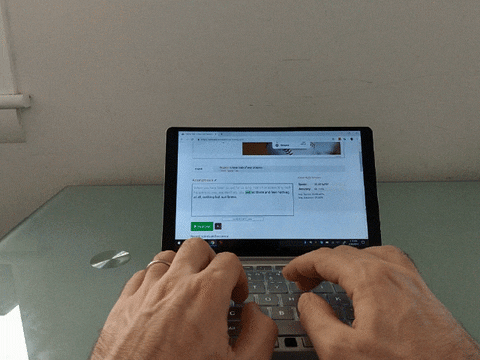






































will it work with Xiaomi Mi Powerbank 3 Pro 20000mAh that support up to 45w ? Can you share your brand ?
my netflix doesnt work . i have the 3pro. netflix says to install the win media pack, tried to download it but its only for window 10n or kn.
Hi Brad,
I recently bought the One Mix 3S, and I can’t seem to get the Bluetooth to work. The Microsoft Bluetooth troubleshooter scanned my 3S and it said my device was not even capable of Bluetooth. I’m sure it has Bluetooth. Could you let me know how to get the Bluetooth to work in it? Thanks
I had/have the same problem (usually after Windows updates) with my 2s. The solution that works for me is to manually restart the bluetooth support service (WIN key+R, services.msc, right click on Bluetooth Support service, restart. In properties, set start to automatic). Windows restart might be required. Hope this helps.
Just ran PassMark tests on my new OMY 3S Platinum (i7-8500Y/16GB/512GB.
Passmark 2268.3
CPU Mark 4532.7
2D Graphics Mark 362.5
3D Graphics Mark 842.6
Memory Mark 2320.1
Disk Mark 9258.0
🙂
Mark
Sure, I’d love to have a mini-laptop!
Kubuntu 18.04 suddenly has problems with touch input orientation. It was working properly yesterday. Now it doesn’t rotate 90 degrees CCW, along with the rest of the screen. However, a bluetooth mouse does work perfectly with the rotated screen. I’m trying out Kubuntu 19.10 now. Obviously your mileage may vary.
I suggest you to read this thread:
https://www.reddit.com/r/GPDPocket/comments/ce6jxr/onemix_3s_yoga_w_ubuntu_18042_how_do_i_tell_it/
Please note, that it seems accelerometer transformation matrix is different for Mix 3 and Mix 3s… but maybe for different batches of Mix 3 as well! With the correct matrix and kernel parameter, Ubuntu works for me in Wayland, X and console just fine, with autorotation enabled.
Thanks for the link and info, Konstantin. Did you get the 3 or 3S ?
Just received my 3S Platinum, decided to go all out on this one….performance is very good with Win 10. But want to dual boot linux. So, need correct display rotation.
I tried running Linux Mint 19.1 and Ubuntu 18.04.2, but could not rotate display.
When I have time, will try the recommendations on page you linked to.
I have the original Mix 3, from the very first batch.
Hi @brad 🙂 Slightly related to this question, I was wondering: does the Yoga 3 series correctly sense it is being put in tablet mode so Windows 10 switch notification is triggered? I have an original Yoga 1 myself, and that does not sense the change (apart from switching off the keyboard)
Bought it, and found out it still doesn’t…. That is to say: it senses the posture change because it disables the keyboard. But apparently the driver is lacking, cause the tablet mode in the Windows 10 OS doesn’t get triggered (like it does on a Surface Pro)
My black 3S finally arrived. I bought it on Amazon, the vendor is XAMMUE. It took an amazingly quick 4 days to arrive via DHL Express. I chose Amazon mainly because they could ship right away whereas Geekbuying is still waiting for stock. Amazon charges sales tax.
I installed Kubuntu 18.04. Some comments.
1) You don’t have to permanently change the boot order when booting off a usb drive. The last bios page has an option for temporary boot override.
2) The touchscreen didn’t work initially until I enabled full initial USB support in the bios. By default it’s set to partial support. I got the clue from the video comment that booting Linux via the USB A port is hit and miss affair. I don’t have a USB A to C adapter. After setting the full initial support, touchscreen works every time.
3) Setting screen rotation -90 degrees in Kubuntu system settings is permanent, I don’t have to redo it each bootup.
4) The installation was remarkably troublefree, using the recommended settings. Kubuntu 18.04 automatically cleared a 175 GiB partition, and installed itself in less than 10 minutes. Amazing, and so much easier than Windows.
5) Running Windows, the first thing it did was update, which is still proceeding as I write. Hmm.
6) Dual boot works without any problems.
7) Wireless, touch and sound work in Linux.
Found an instruction in the box! 😀
Holding Fn button makes the touch sensor to work like mouse wheel!
No a word about the microphone, and documented key sequence for boot menu does not work.
I ran PassMark, and got 2042 points, and it failed to run OpenCL tests. Installed latest drivers from Intel, and now 2136.5 with full suite passed. Not that bad 🙂
Yep, having older Intel drivers may explain why the OMY3 was slower than the GPD Max, and the OMY2 in some cases. It may also explain the higher energy usage.
I just ordered an OMY 3S and can’t wait to play with it. It will replace my trusty old Lenovo Thinkpad 8.
By the way, does OneMix have a link to download a PDF of the manual? Also, do they sell replacement parts, like batteries and screens?
Brad, could you please provide the width and height of the display? Would like to compare it to my 2S display.
Thanks!
Visible area is 182×114 mm. For me, both display and keyboard of 3, compared to 2s, are no compromise: very comfortable reading and typing.
THANKS, Konstantin, for all the info and input!
Mark
Brad, have you a Type-C hub which accepts PD power supply to test with Mix 3? Though I don’t expect HDMI out to work via Type-C, it would be great if it is possible to connect several devices to it and power them all including Mix 3 itself at the same time.
BTW I’m typing this from just received my Mix 3, and I’ quite excited by it!
Yup, you can use a USB-C hub to charge the OMY 3 while also connecting a display (HDMI output works) and multiple USB accessories (like a keyboard and mouse. I can’t promise every USB-C hub will work, but I tested it with this one and everything worked as expected: https://amzn.to/2FLGeE6
Thank you, that’s great! Now I have to invest another $40 into this setup 🙁
Depends on the ports you need — I’ve seen USB-C hubs for as little as $20-$30, but I bought this one when it was on sale because I wanted one with a 3.5mm audio jack as well as HDMI and Ethernet.
I use it every day with my HP laptop and it can get pretty warm. One of these days I might spend $100+ on a real USB-C docking station with an active cooling solution so I don’t have to worry about overheating. Unfortunately Thunderbolt 3 docks cost even more, often upward of $200 or $300.
Guess what also works? The Display Dock HD500 from Microsoft that they released for the Lumia 950 series Windows Phones back in the day. You’ll have a full working docking station like this 😛
hi. is there a possibility to add 4g lte with sim card to this computer? thru the extra slot? or the chuwi mibook? or another minicomputer?
Excellent review… thank you.
Hopefully no such scenario would occur with One Netbook but color me sort of leery of anything attached to Voyo. I purchased a small 11″ Voyo Cherry Trail-based laptop a couple years ago through GearBest. The hardware was quite nice but Voyo installed a cut-rate Chinese version of Windows 10 with the English language package installed – which worked fine until Microsoft issued a big update.
In short, the Windows 10 update blasted away the wifi device driver and the default English language package so everything came up in Chinese when the sytem rebooted. I stumbled around and got the English language package installed again but still only ~50% of the UI was in English (not ~95% like it was before…) – and I never have got the wifi working again.
Fortunately I hadn’t had it very long so the Voyo was more of toy than anything else. I’ve collected all the device driver software thinking I can re-install Windows 10 to get it working again… but for now it sits collecting dust until the mood strikes me to fiddle with it.
Wow, still holding a grudge, huh? I guess when people feel they’ve been “wronged” once, they always swear off the one who has wronged them and let others know about it.
I’ve got the One Mix Yoga and the One Mix Yoga 2S. Both have legitimate Win 10 installs.
I have had no issues with Windows Updates and recently updated to the recently released version without problems.
You said “There are also no Shift or Alt keys on the right side of the keyboard.” next to a picture of a shift button on the right side, did you mean control? Or am I missing something 😁
Nope, clearly I am. There’s no Alt button on the right, but you are correct about the Shift.
I love this thing! sweet review! how much more power would the i7 with 16gb give it? is there a way to compare those? I know you dont have one but is there a rule of thumb to follow?
How about this in meantime….
https://www.cpubenchmark.net/compare/Intel-Core-m3-8100Y-vs-Intel-Core-i7-8500Y/3367vs3338
Sure, but a bunch of other factors come into play — this chart (featured in the article above) shows what I saw when I ran PassMark on several different Core m3-8100Y systems and one Core i7-8500Y (fanless) laptop. None of the scores came close to those shown at the cpubenchmark site. ¯\_(ツ)_/¯
https://i0.wp.com/liliputing.com/wp-content/uploads/2019/06/passmark-1.jpg
Agree that there are several other factors that will impact scores for specific devices. Assume that the fanless Acer Swift 7 score might be different that a device with a fan for example….then there’s issue of what SSD, etc…
Since the trend is apparently towards bigger and bigger
little laptops, I’m going to wait until the 10 inchers come
out, hopefully by next year. A quad core CPU would be
a nice addition, an active stylus a must.
They looking at the typing video, they really should have put the optical mouse between the “g”, “h” and “b” keys like on business notebooks. That way, you don’t have to move your hands down when using the mouse. They can generally hover around the home row keys. They could have put a middle mouse button in place of the current optical mouse location too.
Glad to see there’s some promise to eventually getting Linux working decently. How was the fan under Linux? Did it spin up/down accordingly or was it max speed all the time?
Glad this has backlit keys. Can this boot from the SD card slot?
Great review! So the main differences between the 3 and smaller 2S is the generally smaller form factor and more cramp keyboard? If so, then I’ll be buying the 2S since being physically smaller is more important to me.
Thanks!
Yeah, for me, the 2S is the more compelling device this year so far as a UMPC fan. I’m thinking of getting one next month.
I’d be all over this if the 7″ screen and smaller UMPCs didn’t exist. I can’t believe I have choices now when deciding which UMPC to get. It’s been a long time since the last UMPC trend. I hope this continues.