The Cube U30GT2 is a 10 inch tablet with a 1920 x 1200 pixel display and a speedy Rockchip RK3188 quad-core processor. It’s probably one of the best ten inch tablets available for $269 or less… although it suffers from less than stellar WiFi range.
When Cube launched the tablet in March it loaded the device with Android 4.1 Jelly Bean. But now you can install Android 4.2 on the Cube U30GT2.

Cube has released a beta version of Android 4.2 for the tablet, and you can find a download link at the GeekBuying blog or from the Cube website.
Not only does this allow you to run Google’s latest software on the Cube tablet, it shows that the manufacturer is continuing to support the device. We’ve already seen a couple of firmware updates for the Cube U30GT2 in the two months that it’s been available.
Android 4.2 brings an improved keyboard, enhanced notifications, and other improvements to the tablet.
Unfortunately the software update doesn’t seem to have done anything to improve WiFi performance on my review unit. While I have no problem connecting to the internet when I’m relatively close to the a router, the tablet doesn’t stay connected to the router on my first floor when I’m in my third floor office.
The steps for installing the Android 4.2 update are pretty much the same as for loading previous updates. You can follow our guide for loading drivers for the tablet on a Windows PC and using the Rockchip Batch Tool to install a firmware update. Just use the newest ROM instead of an earlier version.




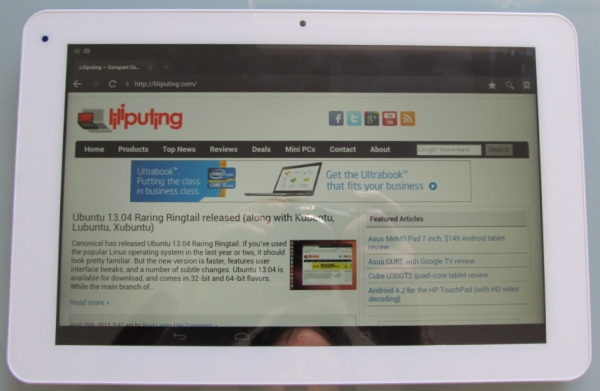
1) Dont buy from Geekbuying because their reviews are moderated. Such was the case with the Cube U30GT2. I attempted to post reviews of the terrible wifi range and they would’nt post them.
Not only does the inferior (guessing 50%) wifi range make this tablet nothing more than a brick imho, the firmware upgrade emailed twice from Geekbuying (but not purported to resolve wifi range issue) does’nt successfully download.
Just a crappy overall experience buying the Cube vs. how happy I was with other tablet purchases from other vendors (Nexus 7 32g, and Nook HD+ 32g, and others)
Don’t Do It!
Have had the peas 2 for over a month now and still pretty useless for my needs due to poor WiFi reception. If you have a STRONG signal in your house you MIGHT be o.k. but taking it on the go I find that you have to be fairly close to a hotspot router in order for it to not drop signal after connection.
Question.
If you can’t rely on it to operate at hotspots where all my other (cheapest) tablets hold signals, then why have it? If you have to be home with a strong signal to use it, you might as well use your pc.
Kinda negates the reason for being a tablet.
Also, I wanted to mention that I am not sure why everyone is complaining about the WiFi signal. I live in a big home with the router on the complete opposite end of the house from where my girlfriend and I use our U30GT2 tablets and we haven’t had any problems at all. Not to mention I have several wireless devices constantly on the network. I’m not sure why everyone else is having problems and both of mine work great. I don’t know, maybe I got lucky.
Hey, sorry that I am bringing this question here but ever since I upgraded Jelly Bean 4.2 on my Cube U30GT2 it is unable to play video. Has anyone had this issue as well? If so, does anyone have a solution? Also, does anyone know how to contact the developers for this device? There are some additional bugs that I have found with JB 4.2 that I would like to report.
l live in the UK and have a Cube u30gt2 but every. time I try to download
BBC i PLAYER or ITV Player it say’s not comparable can anyone help?
O.K……I’ve had some time to mull on the question of the U30GT2 terrible WiFi range issue. Geekbuying will not return my messages concerning returning what I consider a Brick.
If you compare the Cube u30gt2 to other retina display tablets (ie: nexus 10 or kindle), you will notice that those tablets are built with MIMO WiFi antenna systems……(that’s Multiple In, Multiple Out—-that’s not only dual WiFi antennas, but dual WiFi channels). This MIMO system must be necessary to support pushing around retina pixel counts, and at “normal” distances from a router.
The Cube only has the conventional one channel, one antenna WiFi system which must be therefore, governed to drop anything but the strongest WiFi signal carrying sufficient bandwidth—-lest the screen resolution be unsupported.
This explains the Cube’s dropping WiFi signal when moving away from the router. It is designed to do that in order to support processing the retina display.
Of course, Cube does’nt tell you this……and in fact, I saw one advertisement that lies and says that the Cube DOES have dual WiFi antennas.
Cube was in such a rush to put out a retina tablet at the cheapest possible cost, that they knowingly ommitted a mimo WiFi antenna necessary for proper retina display AND WiFi range.
For an extra $15(guess), they should have built this mimo system into the tablet IMO.
For some always sitting near a router the u30gt2 will be fine, but for me – I want to grab my tablet and go w/out worrying how strong a hotspot’s WiFi signal is.
Cube missed the boat on this tablet and should have included the mimo system so that the tablet can be used anywhere else besides your living room next to the router.
Is’nt that why someone WANTS a tablet in the 1st place?
In parting….BEWARE the sites selling these tablets with only good reviews. The reviews submitted are moderated before being posted, and you are not seeing how terribly bad the WiFi distance problem is.
Don’t buy this if you want a portable tablet to take on the go. IT IS USELESS FOR THIS!
how to add apn setting to cube tablet
apn not saved, and there is no option os saving apn
DON’T BUY THIS!!
Unless you want to be right next to the router, this tablet is a brick.
Of all the good tablets(nexus 7)….or cheap tablets …(Colby, Dragon Touch, Sylvania) I’ve had- they ALL connect and hold a WiFi signal…..unlike the Cube U30GT2.
Ever heard of the adage what’s too good to be true……..probably is.
That’s the case of this Cube-the display IS nice IF you’re sitting next to the router.
But aside that, it will constantly drop signals.
There is just no excuse for this tablet to have been designed so that it can’t connect to WiFi. The replies from Geekbuying tell me to do this or that to my router, but ignore that I demand a real solution or my money back.
Never have I had a tablet of any kind that required that I be sure WiFi hotspots are of the correct channel……..they’ve ALWAYS connected……including now with these words of wisdom from my nexus 7 at 100 yards away from a router.
DON’T BUY THIS. DON’T “HOPE” IT WILL WORK ALLRIGHT WITH ALMOST NO WIFI DISTANCE CAPABILITY.
DON’T DO IT!!
Hey, So I followed your tutorial to upgrade my Cube U30GT2 Tablet to Jelly Bean 4.2.2. The only problem is it is all in Chinese now! Can anyone help me get it back to English please!?
This should help:
https://liliputing.com/2013/02/how-to-change-the-language-on-android-tablets-chinese-english-etc.html
Thanks for the quick response, Brad! Fortunately I found the same link shortly after I posted! It’s good to know that users on this site are actively helping others when in need. Thanks again! 🙂
Nevermind, I was able to find your tutorial on how to change the language. Thank you so much, by the way! I was seriously losing my mind. Fortunately, I found my way to the right place, I just couldn’t remember which option was language…Then I found your walk through. Thank you again!!! If anyone else has this same issue, the link is here: https://liliputing.com/2013/02/how-to-change-the-language-on-android-tablets-chinese-english-etc.html
just go to setting
find touch 12 option
then 1st option
you will find , choose launguage
Guys i tried the 4.1.2 1.05 and the latests 4.2.2 Beta but the main issue remain the WIFI range really ridicolous.
I’m having trouble with it also two rooms far from the Access point and no more than 6 meters!!!!
Is there something i can do to improve ?
Ijust install this ROM. It’s great, the only problem I have is that: when I am using the tablet for a while suddenly it reboots and the camera takes slow photo and in the photo there’s like line of green-red crossing the photo….
This is the only problem I am having right now,but its great ROM.. Thanks
If there is away of fixing it please contact me!
It’s a nice pad but its not a matter of the wifi being weak but almost non-existent. The only time I can get wifi to work is when I am in a public area, like Starbucks, etc. cannot get it to work at home but everything else will connect to the wifi network. Am up to date on the firmware and still no luck…am really disappointed.
Looks like there is even a newer image from today, the 25th of April from Cube, bu it’s on a chinese page which I can’t download. I hope somoene makes a mirror of the image.
I’ve made a rooted and Chinese apps cleaned version of that 04/25 firmware. It’s available on my forum (registration required)
https://www.arctablet.com/blog/forum/cube-u30gt2/cube-u30gt2-android-4-2-2-custom-root-firmware-beta-version-20130425/
Thanks! i will check that out and provide feedback.