Microsoft’s Windows Terminal app is less than a year old, and it’s still more of a public preview than a fully functional replacement for other Windows command line tools. But it keeps inching closer.
The latest release is out today, and Windows Terminal v0.10 brings a bunch of bug fixes and a handful of new features.

While most command line tools can be easily navigated using nothing but a keyboard, some are designed to accept mouse input as well — and now if your’e using the Windows Terminal to access the Windows Subsystem for Linux, you can use a mouse for tools that use virtual terminal input.
For example, Midnight Commander will let you move the mouse cursor or select items.
Microsoft has also added a new “duplicate pane” option that lets you add a second pane to the terminal that starts from an identical state to the one you’re currently using. As the GIF below makes clear, you’re not limited to running two panes side-by-side — you can open a whole bunch of panes.
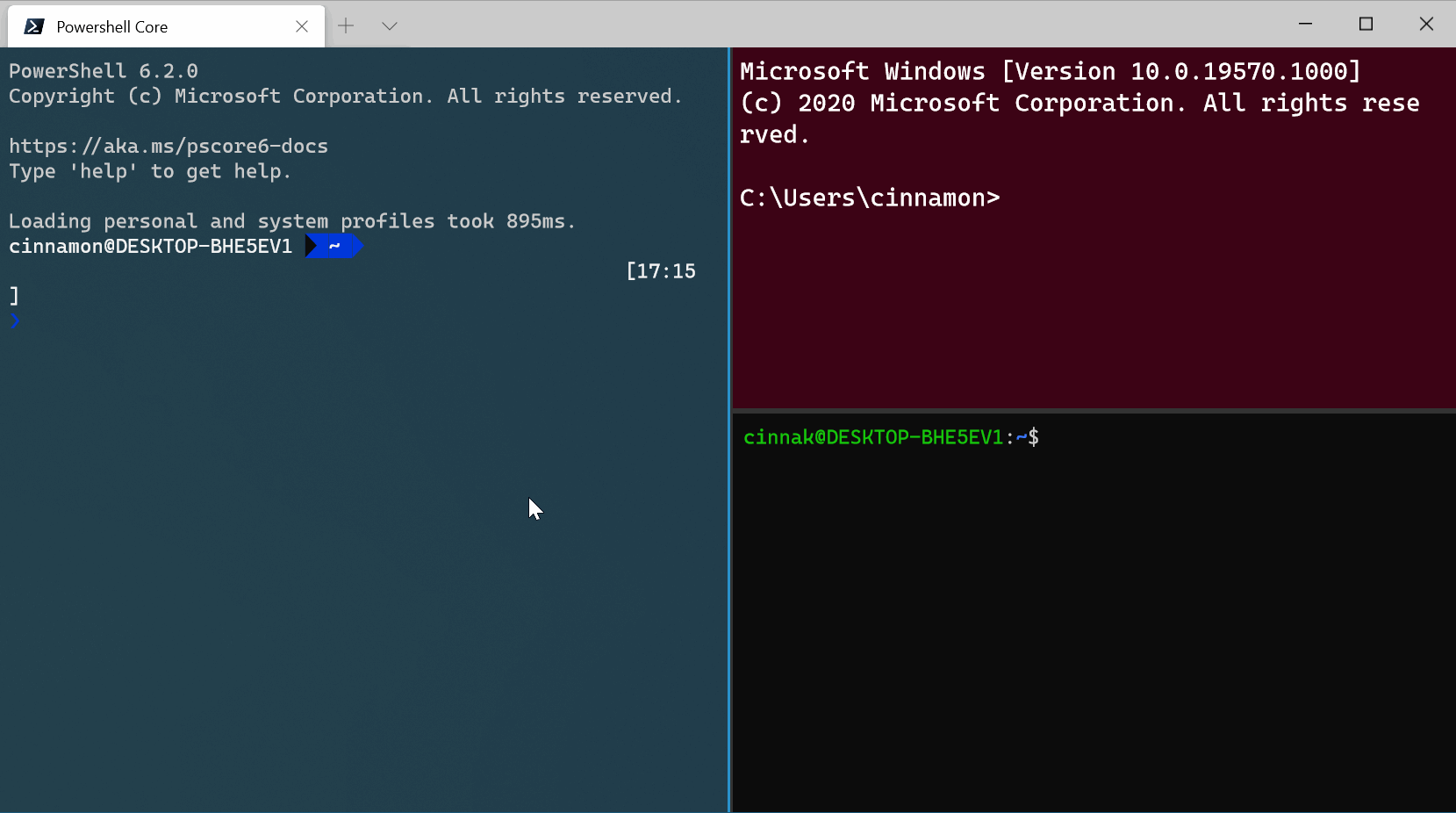
Other changes in Terminal v0.10 include:
- The borders aren’t white anymore when you’re using the Windows dark theme.
- When text reflows after you resize a window, it should work better. Your scrollback position should also be maintained when you resize the window.
- If your taskbar auto-hides, it should be displayed properly when you mouse over it when the Terminal is maximized.
- A new antialiasingMode profile setting lets you choose between blurry or jagged.
You can read more about the latest bug fixes and other changes in Microsoft’s release announcement and the release notes at github (I’d actually recommend checking those out — they’re surprisingly funny).
The Terminal app is available from the Microsoft Store and from github.

I switched yesterday, and I love it. Mouse support was the last thing I was waiting for.
it’s super fast, reasonably configurable, has 24-bit color, and I haven’t had a single rendering issue yet in tmux or vim. Oh, and I find the new font, Cascadia Code, nice too.
Exciting! That’s exactly my use case, and I was frustrated by the lack of mouse support as well. Thanks for beta-testing!