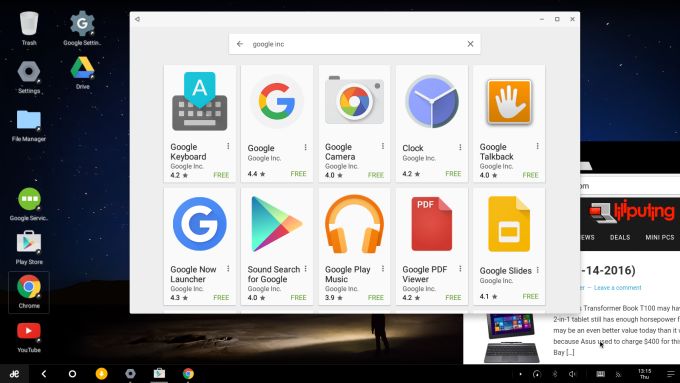Windows 11 is the first version of Microsoft’s desktop operating system to offer native support for running Android applications. The official way to do that is to install the Amazon Appstore from the Microsoft Store and use it to find Android apps and games that you want to run on your PC. But while there […]
sideload
Lilbits 6-16-2020: First look at the Chuwi LarkBox mini PC
The Chuwi LarkBox is a desktop computer stuffed into a tiny box that measures just 2.4″ x 2.4″ x 1.7″. Chuwi will begin taking pre-orders through an Indiegogo campaign set to begin on June 23rd for $169 and up, but the company sent me a demo unit to try out ahead of launch and it […]
Remix OS for PC: How to install the Google Play Store
Remix OS is a custom version of Android designed to make Google’s mobile operating system feel like a desktop OS. Initially only available as an operating system that came pre-installed on hardware, this week the developers at Jide made it easy for anyone to try Remix OS by releasing a version that you can run on […]
Amazon Fire TV sideloaded apps now visible in the main menu
Amazon is gradually rolling out an update to its Fire TV products that brings a few new features and updates Fire OS to Android 5.1 Lollipop. Among other things, Fire OS 5 adds support for Alexa voice commands if you’re using a voice remote, brings Amazon Prime Stations to the music section, and lets you […]
How to install XBMC/Kodi on an Amazon Fire TV Stick
The Amazon Fire TV Stick is a $39, pocket-sized device that you can plug into the HDMI port of your TV to stream music, movies, TV shows, and other media from the internet. It supports a handful of popular media streaming services including Netflix, YouTube, and of course Amazon Instant Video and Amazon Music, and […]
BlackBerry PlayBook OS 2.1 won’t support side-loaded Android apps
With the release of BlackBerry PlayBook OS 2.0, RIM made it possible to run thousands of Android apps on the company’s 7 inch tablet. That dramatically increases the number of apps available for the tablet, since there are far more apps developed for Android than for the PlayBook OS. Right now there are two ways […]
Sideload apps on a NOOK Tablet with OS 1.4.1 (no root required)
Update: It’s also now possible to upgrade from OS 1.4.0 to B&N NOOK Tablet OS 1.4.1 while rooting the tablet. The Barnes & Noble NOOK Tablet is designed to let you download and install third party apps from the B&N shop, but shortly after the tablet was released users noticed that they could also install […]
How to sideload Android apps to BlackBerry PlayBook (rooted)
If you’ve already rooted your BlackBerry PlayBook, you may have encountered a screen like the one above. Unlike a run-of-the-mill Android tablet, there’s no box to check that lets you install Android apps from “unknown sources.” Instead, you can install Android apps that have been converted to BlackBerry PlayBook apps by downloading them from the […]