From the front, the Asus Taichi looks like a typical notebook. It has a keyboard, a touchpad, and an 11.6 inch, 1920 x 1080 pixel display.
But when you turn the notebook around or close the lid you’ll find another 11.6 inch, 1920 x 1080 pixel screen. This one’s a touchscreen display, and you can use the laptop with the lid closed as if it were a tablet.

At 2.8 pounds, the Asus Taichi is pretty heavy for a tablet, but it’s awfully light for a laptop. And the fact that it seamlessly transitions from one mode to the other without any removable parts is pretty cool.
Also cool: You can use the two screens in a number of ways. You can turn off the back screen when the laptop is open, and vice versa. You can mirror the display so someone facing you can see exactly what you’re looking at. Or you can show different content on each display, so your kids can watch a movie while you’re getting work done.
In the few minutes I got to play with the Asus Taichi, I found the controls for moving from one mode to another to be a little tricky — but I can see how they’d be easy to use once you get used to a few quirks. For instance, the screen that faces the keyboard isn’t a touchscreen — so you’ll need to get used to using both touchpad and touchscreen controls when using the Asus Taichi.
The Asus Taichi will be available with an Intel Core i5 or Core i7 processor, 128GB to 256GB of storage, and Intel GMA 4000 HD graphics. It features WiFi, Bluetooth 4.0, and Intel Wireless Display technology, as well as 2 USB 3.0 ports.
Asus says you should get up to 5 hours of battery life while surfing the web with the Taichi.
At launch Asus will only offer the Taichi with an 11.6 inch display. But a 13.3 inch version is also in the works. Prices for the 11.6 inch model start at $1299. That gets you a model with a Core i5 CPU, 4GB of RAM, and 256GB of storage.
A model with a 128GB SSD and the same CPU runs $1499, while a top-of-the-line $1599 model features a Core i7 processor and 256GB SSD.



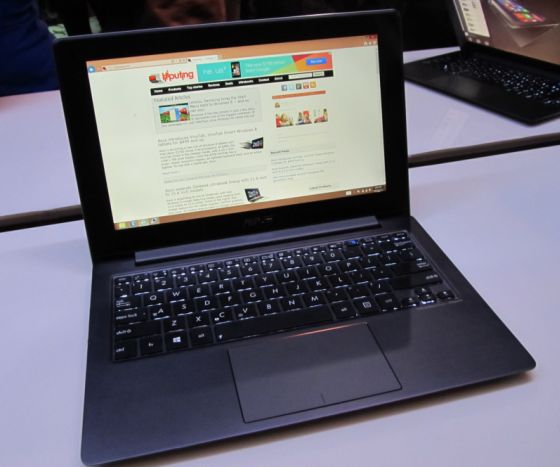















i was hoping for dual touchscreen
now if im typing….i have to use windows 8 without the touch capabilities 🙁
and battery life worries me too…at this price…i dunno…i just expected dual touchscreen
i was really interested in this but the battery life scares me off.
I think you have a typo in the SSD sizes.
This is a gimmick. What good is having a two displays if you can’t use both simultaneously?
The smart design would be to have a hinge on the top so that the outer display can swing up and be used as a second monitor on top of the primary display. Heck I should patent that.
The point for the taichi, is excacly that you could use both displays at the same time, either share the same desktop picture or watch two different things on both screens!
How? From the pictures above, the display screens are mounted on opposite sides of the lid. You’d need to be a double-headed long-necked alien creature to see both screens at the same time. 🙂
I do like the scenario, though, of the kids watching a movie on the outer screen (wearing headphones of course) while dad works on his spreadsheet on the main screen. 🙂 Although, in this scenario, both sides would need to settle for less-than-optimum tilt angle on the screen – both sides would be looking at a perfectly vertical screen or one side would end up with a weird downward angled screen.
The Taichi seems quite impressive, a decent value, and comes with a stylus, which is sadly not the norm on this new tablet-convertible class. However, I have to say it seems a bit of a waste to put two 1080p screens on something where you’re really only going to be using one. And here is where they cut the corners: it seems only the outer screen has touch and stylus functions. Maybe I’m wrong about that, not sure. But it would be a drag to me to be typing and not be able to use touch or stylus on that screen.
Also, the battery seems quite small for a Core i processor. I think you may be looking at 3-5 hrs on this thing. Will wait on a review but . . .