
The CTL 2Go PC convertible tablet is based on the Intel Classmate 3 reference design. In other words, it’s designed for children. The computer has a semi-rugged case, a spill-resistant keyboard, and a removable handle that you can use to carry the netbook around or to write your name.
But while CTL is marketing this computer to students and school districts, the 2Go PC convertible tablet is one of the first 8.9 inch laptops with a touchscreen that can be folded over the keyboard for use in tablet mode that sells for under $500. And that could make this netbook attractive to adults and children alike. But in order to keep the price low, some trade-offs had to be made. For example the computer ships with Windows XP Home Edition and a custom software stack instead of Windows XP Tablet Edition.
The unit I reviewed has an 8.9 inch, 1024 x 600 pixel resistive touchscreen display, a 1.6GHz Intel Atom N270 CPU, a 60GB hard drive, and a 6 cell battery.
Design
While many early netbooks like the Asus Eee PC 701 had a toy-like look to them, the latest CTL 2Go PC clearly looks like it was designed for a child. Because it was. In addition to the handle, it has a tough plastic exterior that makes the computer look a bit like a Fisher Price toy.
 But while the convertible tablet might not be the most grown up looking netbook on the block, it’s a bit more likely to survive a fall than many other mini-laptops with hard drives. An Intel rep said that the Classmate 2 was able to easily withstand a 3 foot drop, and while the newer Classmate 3 isn’t quite as rugged thanks to the touchscreen and swivel, it should be able to handle some minor beatings at the hands of a child.
But while the convertible tablet might not be the most grown up looking netbook on the block, it’s a bit more likely to survive a fall than many other mini-laptops with hard drives. An Intel rep said that the Classmate 2 was able to easily withstand a 3 foot drop, and while the newer Classmate 3 isn’t quite as rugged thanks to the touchscreen and swivel, it should be able to handle some minor beatings at the hands of a child.
The netbook looks a little chunky next to an ultrathin mini-notebook like the HP Mini 1000. And at 3.1 pounds with a 6 cell battery, it weighs almost as much as the Asus Eee PC 1000H, which has a larger 10.2 inch display. But at 9.5″ x 7.5″ x 1.5″ the CTL 2Go PC convertible tablet is noticeably smaller than the Eee PC 1000H.

Of course, the most important design aspects revolve around the screen. The computer is designed to be used either as a clamshell laptop or as a tablet. Instead of a standard hinge holding the screen to the keyboard, there’s a swivel which feels pretty sturdy. The speakers are placed on the bottom of the display in a way that ensures you’ll be able to hear the audio no matter whether you’re using the netbook as a laptop or a tablet. And there are a series of status LEDs lining the left side of the screen.
There are status indicators for numbers and caps locks, power, hard drive activity, battery power, and WiFi connectivity. One thing that sets these status lights apart from those found on most other laptops is that instead of a simple light below an icon painted on the computer chassis, the lights themselves take on the familiar shapes of a battery indicator, power button, or WiFi signal. There are also power, WiFi, and battery indicators on the top of the lid so you can see if your computer is powered on, or connected to the web even when the lid is closed.

There’s also a “Home” button on the left side of the screen which you can use to launch programs. By default it’s mapped to the Blue Dolphin program launcher (more below), but I suspect it wouldn’t be too hard to assign the button to a different program if you were so inclined.
Along the sides of the netbook you’ll find 2 USB ports, an Ethernet jack, mic and headphone jacks, a VGA port, and an SD card slot. The SD slot features a pull-out plastic protector that’s a bit unusual. While most laptops come with a fake card that you can keep in the card slot to keep dust from gathering, the 2Go PC has a protective cover that’s permanently attached to the device, making it harder for kids (or adults) to misplace it.

The laptop is well ventilated and while it gets a bit warm after extended use, it’s not what I would call hot.
Unlike earlier 2Go PC models, you can easily remove the handle on the convertible tablet. All you have to do is take out the battery and undo a few screws. This will leave you with a few noticeable holes in the back of the laptop. But the handle has a habit of getting in the way when you’re trying to hold the computer in tablet mode, so if you plan to use the netbook in this configuration very often you might want to consider taking off the handle.

The computer ships with 1GB of RAM, but supports up to 2GB. There are no visible screws on the bottom of the netbook, but you can clearly see which panel needs to be removed to upgrade the RAM should you feel like figuring out how to pry it open.
The 1.3MP camera built into the top of the display can be rotated 180 degrees, allowing you to shoot video or make video calls using Skype or an IM client whether you’re using the computer in clamshell or tablet mode.
CTL also includes a stylus for tapping and drawing on the screen. The stylus is about the same size and shape as a small, thin pen. It fits into a hole toward the front right side of the computer’s case. While you can certainly use the computer by tapping on the screen or using the keyboard and touchpad, in some instances the included stylus will give you a bit more control.
The computer also has a built in accelerometer which is used to rotate the display when you change the angle of the computer. So when you fold the screen down for use in tablet mode the display should automatically rotate. And if you flip the tablet from landscape to portrait mode the screen should follow you in just a few seconds.
Keyboard, Touchpad
First the good news. The touchpad is wide, responsive, and quite easy to use. While the CTL 2Go PC convertible tablet doesn’t support two-finger gestures like some other netbooks, it does have an area on the right side of the touchpad which you can use to scroll through web pages and documents. Below the touchpad are separate buttons for right and left mouse clicks. They don’t make that satisfying clicking sound that you hear from some touchpad buttons, but they are quite responsive.
The keyboard, by contrast is kind of awful. This laptop has one of the smallest keyboards you’ll find on a netbook with an 8.9 inch display. In fact, I had the feeling that the keyboard was about the same size as the tiny keyboard on the Asus Eee PC 701, which has a 7 inch display, something which Liliputing reader Luke B confirmed by measuring both keyboards.

The keys are small and close together. The shift key on the right side of the screen is awkwardly placed to the right of the page up button, and several of the punctuation keys are not full sized. There’s a fair amount of space to the left and right of the keyboards, which makes me wish that Intel and CTL had gone with a larger keyboard design. But there are likely at least two reasons for the small keyboard. One is that the extra room ont he side of the chassis helps make the machine a bit more rugged. And the second is that this computer is really built for children with smaller hands, not adults.
While I can find all of the keys without looking at the keyboard, I find touch-typing to be a frustrating process and my hands start to cramp up after just a few minutes. If you plan to use the keyboard for a lot of text entry, this may not be the netbook for you. At the end of this review you’ll find a ton of photos, including a few images comparing the keyboards of the CTL 2Go PC with those on the Eee PC 1000H and the HP Mini 1000. It’s not an entirely fair comparison, because both of those laptops have 10 inch displays while the 2Go PC has an 8.9 inch screen. But those happened to be the two other netbooks I had lying around so that’s what you get. The keys on the 10 inch netbooks are noticeably larger and the keyboards are much wider.
But if you’re considering buying a CTL 2Go PC Convertible Tablet, it’s probably not the keyboard that attracts you to this device. It’s the touchscreen. And while the touchscreen display features resistive touch technology and isn’t as responsive as a capacitive, multi-touch screen, it does work pretty well for entering text, clicking on programs or hyperlinks, or scribbling notes and drawing pictures.
Display

The CTL 2Go PC convertible tablet has an 8.9 inch, 1024 x 600 pixel touchscreen display. It’s a matte display, which means while it’s not exactly easy to read outside, it doesn’t turn into a mirror in direct sunlight. You get a decent level of control over the screen brightness by hitting the Fn+F7 and F8 keys.
It’s the touchscreen is really what sets this machine apart from other sub-$500 netbooks. The touchscreen is fairly responsive to clicks and strokes. You can easily navigate many programs or browse web sites by clicking on the screen with your finger or with the stylus. The touchscreen works particularly well with art programs like Microsoft Paint or the ArtRage painting application. The computer uses some palm detection software to help make sure that if you place your palm briefly on the screen while writing , clicking or drawing, your palm pressure won’t be registered.
There’s also a 9-point touch calibration utility to help align the touchscreen.
CTL and Intel have added a whole slew of additional software to take advantage of the touchscreen including customizable program launchers and handwriting recognition software. I’ll go into more detail in the software section below.
One thing I’ve noticed is that while the 1024 x 600 pixel resolution offers plenty of screen real estate for running most programs or browsing most web pages, things change when you rotate the screen. The natural way to hold the computer when using it as a tablet is in portrait mode rather than landscape, and you generally have to do a lot more scrolling when browsing web pages with a 600 x 1024 pixel screen.
Battery
Computers based on the Classmate PC 3 reference design can come with 4 cell or 6 cell batteries. CTL has decided to only sell the 6 cell version for now. This adds a little bit of bulk to the unit, but it also means that you get around 5 hours of battery life under normal use conditions.

I tried to run the same Battery Eater Pro test I’ve used in other netbook reviews, with limited results. I ran the test twice, and both times the computer crashed or went to sleep before the rest completed, which means I couldn’t get a definitive score. It’s possible that there’s a power management feature in Windows or the BIOS that I haven’t adjusted properly, but to be honest, the test doesn’t really tell you how the computer will perform in real world conditions anyway since it applies steady stress to the CPU.
Before the computer crashed, it looked like the CTL 2Go PC convertible tablet was on track to run for about 4 hours, which is about the same score as I got for the Asus Eee PC 1000H. I’d estimate that this means you should get closer to 5 hours of battery life when you aren’t trying to tax the CPU. Laptop Magazine reported in their review that the machine ran for just shy of 5 hours in their test which involves cycling through a series of web sites with the WiFi on.
Software
Windows XP Home Edition was not designed for touchscreen displays. Unlike Windows XP Tablet Edition, it doesn’t have built in handwriting recognition or an on-screen keyboard. But Intel and CTL have added several programs that help 2Go PC users take advantage of the touchscreen. Some work better than others. Intel has also added a few custom programs to help keep track of used disk space, battery life, and WiFi connections. There are also a handful of education oriented applications for children.
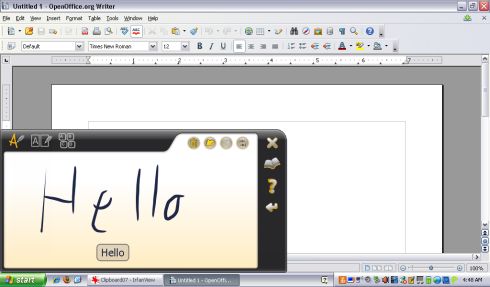
The MyScript Stylus application allows you to enter text using the touchscreen. The utility supports three different types of text input. You can write out words one or two at a time using an on-screen writing pad. Or if you need to be more precise you can enter characters one at a time using the “character pad” setting. And finally there’s a virtual keyboard that allows you to tap out letters and other characters one at a time using the stylus.
My handwriting is pretty bad, but I’ve never really had a problem using the handwriting recognition on Windows Mobile devices. But I found that the basic writing pad was pretty difficult to use. The character recognition using the character pad was much better, but it takes a long time to enter long strings of text this way. So I spent most of my time using the on-screen keyboard.
One nice thing about the MyScript Stylus integration is the way that an icon pops up pretty much any time you click on a text box in a program or on a web page. Just click the icon and the MyScript Stylus box will open up, allowing you to write in the box. By default, the utility floats on top of other programs and you can drag and drop the writing pad anywhere on the screen. But you can also anchor it to the bottom of the screen.
Liliputing tipster Luke B reports that the handwriting recognition is significantly better if you install an OS that features built in support for it, like Windows XP Tablet edition. But Microsoft makes Windows XP Home Edition available at a deep discount to netbook makers. CTL would probably have to charge another $100 or so in order to offer the laptop with it. CTL does plan to offer a version of the 2Go PC convertible tablet running Linux soon. It will most likely run on Ubuntu 9.04, which is supposed to have touchscreen features built in. And the company will also likely release a version running Windows 7 when it’s available.

The computer comes with two different program launchers that look a lot like the program launchers Acer and Asus use on the Linux versions of their netbooks. There’s a basic Quick Launcher from Intel, which replaces the Windows desktop with large icons for frequently used applications. You can easily adjust the applications in the quick launcher or make the utility go away if you don’t like it. You can also use the Blue Dolphin program launcher which offers more customization features, a list of items on your Windows desktop, and some attrative animations that don’t seem to bog down the system in the slightest.
Because netbooks have relatively small displays, some prefer this type of program launcher to a more traditional start menu. And they certainly help demystify Linux for people who are new to GNOME, KDE, or other Linux desktop environments. I’m not convinced that these program launchers would be as useful on most Windows-based netbooks, but because the 2Go PC convertible tablet is both a tablet PC and a computer designed for children, I think both the Quick Launcher and the Blue Dolphin app can come in handy. It’s much easier to launch a program by clicking directly on an icon on the screen than by firing up the start menu with a stylus. And for children who may not be used to the Windows start menu paradigm, the program launchers should be even easier to use.

The notebook also comes with productivity, education, and entertainment software include Evernote for taking notes, a USB backup utility, FBReader for reading eBooks, ArtRage for “painting” pictures, and ArcSoft WebCam companion for creating and editing videos from the webcam.
Performance
The CTL 2Go PC Convertible tablet performs exactly as I’ve come to expect an Intel Atom-based machine to perform. It handles web browsing, online video, and basic tasks like creating and editing documents with OpenOffice.org.
The computer boots Windows XP in under a minute. It took about 55 seconds to load a working desktop from the time I hit the power button.

One area where I felt this laptop really excelled was in the speed with which it connected to wireless networks. In addition to the Windows XP wireless connection manager, the 2Go PC comes with an Intel Easy Network utility which had a tendency to try to connect to the wrong network profile. For example, I connected to a coffee shop wireless network once, and ever since then, the computer has made a habit of looking for that network before connecting to my home network. But when the software isn’t getting in the way, I find that the convertible tablet tends to connect to wireless networks a few seconds faster than most other netbooks I’ve used.
Verdict
With a retail price of $499, the CTL 2Go PC convertible tablet is not the cheapest netbook on the market. But it is probably the cheapest notebook available today that can function as both a traditional laptop and a tablet. And for that reason, this machine which was designed for kids is going to appeal to a lot of people who are over the age of 12.
But there are two things that keep the latest 2Go PC from really excelling for grown-up use: The lack of an operating system that’s truly designed for touchscreen operation and a small, cramped keyboard.
CTL and Intel have loaded the computer with some excellent software that make it about as easy to use in tablet mode as any device running Windows XP Home Edition instead of Tablet Edition. But I wasn’t that impressed with the handwriting recognition software, especially considering how difficult the keyboard was to use. You might want to consider installing Windows XP Tablet Edition or a third party handwriting application like PenOffice.
If you’re looking for a netbook for a grade schooler, particularly one who has an artistic side, I would wholeheartedly recommend a CTL 2Go PC convertible tablet. And if you don’t expect to use the keyboard as much as the touchscreen, you might be happy with this computer as well. But if, like me, you find that your workflow requires a comfortable, nearly full-sized keyboard you might want to hold out for another tablet, or opt for a non-convertible netbook.
Extras
I shot a short video to show you how easy it is to rotate the screen for use in tablet mode or adjust the webcam.
And you can check out about 3 dozen photos below:





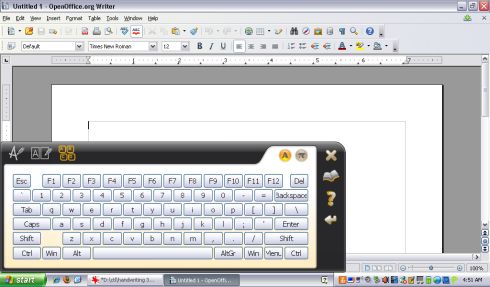
























I just got the netbook here discussed and I have been customizing it for a whole day now. It comes with a smaller battery than the one shown in this blog post.
I got rid of the Dolphin and ezDesk shells, the Panda antivirus and MS Office trials and a bunch of other things; instead I got the MS Security Essentials and Go-OO, an improved version of OpenOffice.org, Firefox and so on.
Performance is nice when running videos on VLC or smplayer, with no glitches at fullscreen with 700×296 XviD and 25FPS and stereo mp3 sound.
To get a decent virtual keyboard I installed Click-N-Type, which is free, and using their designer and Admin tool, created a DialKeys look-alike with quite practical results for two-finger typing. Click-N-Type is far from ellegant, but it is highly customizable and once it is just the way you want it, you probably won’t be doing any more tweaking and you forget the distasteful experience. I actually like more my current setup than the DialKeys configuration I used to have on my old tablet.
The registry keys controlling the program launched when the “Home” button is pressed is:
HKEY_CURRENT_USERSoftwareIntelBezelButton
There are settings for single and double press actions.
I really love this netbook, which really sets itself appart from the Dell/Acer/HP bunch, and it’s perfect for reading PDFs on the train/bus or while relaxing on the bed or the couch.
Just got mine yesterday through a company called Seattle Avionics. It came bundled with some very heavyweight aviation/navigation software I’ll be using in my airplane, and from what I’ve seen so far, this little jewel looks like someone hit a homerun out of the ballpark. I am floored! It came with a small Bluetooth GPS that I’ll simply place up on the panel of my airplane and this will/should show me some amazing views of my “aircraft” flying over FAA charts known to pilots as “SECTIONALS.” The pre-bundled software on the 2GoPC quickly allows me to find and see weather, find airports selling airplane fuel at the lowest price and plans my flight for me. I just punch in my departure airport and the destination airport (my computer was already loaded with my airplane performance and fuel-burn data) and away I go.
I’ll try and make a video of how I am using this to post on my YouTube account, TuuTuuTango. Stay tuned (meanwhile, Google “Dyess C-130 Abilene, YouTube”) and you’ll find me.
I got the tablet two days ago. I wish to ask Luke or Brad or anyone else if you have encounter the following problem :
The Built-in Mic or even the external Mic plug into the jack has poor performance ? Even I raise the mic volume all the way up, it is still so soft. For the build-in mic, I have to put my mouth so close to the mic hole. I spend alot of time convincing the tech staff the Mic has problem. Do anyone knows if there is specialized tablet tech staff at CTL that I can contact ? I’ll see what happens today.
I’m new to the touch-screen….to use our finger for touch-screen, I find that I have to use the finger-tip, instead of the flat-part of finger or thumb, is this expected ?
Thanks !
The built in mics on most netbooks are pretty poor, but yeah, the
recording volume on this particular netbook does seem to be *quite*
low. You might want to try buying a USB headset mic if you plan to
make a lot of video calls or other recordings.
You have to use your nails to activate the screen; the pressure threshold is quite high.
Excellent review. This machine may just be the sleeper hit of the first half of 2009. Cheap. Rugged. Long battery life. Relatively light. I’m pretty much sold and ready to buy.
One question though. Do you know if users can successfully install Windows 7 on this machine at a later date and get all the Tablet enhancements that are missing in this version? (specifically: Asian language writing input.)
I would contact CTL customer support about this. I know the company
plans to offer a version with Windows 7 when the OS becomes available.
But I don’t know if/how they will support users who want to install
the OS on existing systems.
Wow, Brad, that was fast!
I fired off a note via their website messaging system about this a couple of days ago but haven’t heard back. A lot of their pages seem still not to be completely ready for prime-time (ie. “Insert company name here.” “phone: 555-555-5555” kind of stuff). Guess it couldn’t hurt to follow up with a direct email.
Actually I just contacted CTL. They tell me that as soon as Windows
Vista and Windows 7 drivers are available you’ll be able do download
them from CTL.
Man… things move fast in this internet age.
Thanks for the heads up. With that in mind then, I’ll be placing my order tomorrow.
I ordered one Friday. Alas, they’re backordered, and I likely won’t receive it until March. I shouldn’t have dithered, but I like to find out as much as I can before ordering something like this.
Scratch that. They just shipped my 2go Convertible today. I guess that March date CTL is quoting on their web site may have been a case of under-promising and overdelivering.
I had it shipped UPS Ground. $10 and it’ll arrive Friday. And they didn’t charge me Texas state sales tax. That was nice.
Thanks Brad!
Excellent Rewiew!!!!
How easy to mod is it (Reapleace SSD, add 3G) (i readed the RAM an Handle data)?
Veredict is a great tool to make decision.
I would like to know what is the chip set in the computer? is it exactly: 945GMS+ ICH7-M & GMA950?
Thanks in advance
Nice, I got mentioned in a liliputing article, this is surely the height of my internet fame.
I find it interesting that they sent you a version with a blue lid, not the silver one they are selling. The one they are selling is color coordinated and also is bereft of any of the slightly childish 2go PC logos. I would go as far as saying that if you take the handle off, the laptop loses any of its “made for children” appearance. In my opinion it has a slightly retro look (think SNES era) that definitely appeals to me.
A great review. Hopefully your mention of the gaps left by the handle will spur them into sending out fillers for those who will want to take it off.
There are only a couple minor things I would add. First, because of the nature of the touchscreen, it is going to be a little dimmer which will be noticeable if you are spoiled by the bright screens in most netbooks. Also, the speakers are not very loud even by netbook standards. I could barely hear them over the hum of my bio lab equipment and the volume was all the way up. Finally, this computer works better than a puppy for getting girls to come up and talk to you (oops, too creepy?).
I’ve been wanting a nice compact touch screen ever since the mammoth disappointment of a tx2500z hp tablet. Since I use it primarily for school/work purposes as opposed to artistic ones, the resistive touch is completely fitting for me. Other than a few minor points, this machine has far surpassed my expectations and I look forward to using it blissfully for the next few months until I am distracted by the next fancy gadget (and because I am not a fan of fingerprint magnets, it probably won’t be the upcoming asus touchscreen).
Luke: When you say dim… how dim are we talking? What is the light source for the machine, LEDs or plasma? I currently use a 1st generation Q1 (Samsung) and that display certainly isn’t bright (also it’s resistive touch as well, if that matters).