
Hot on the heels of the Eee PC X101H Windows netbook, the Asus Eee PC X101 with MeeGo Linux has made an appearance at the FCC web site. That makes sense, since the little laptop is already up for pre-order in the US and expected to go on sale in September.
The FCC listing includes a number of photos of the $200 laptop, as well as a user manual which shows how to use the special function keys on the keyboard, and oh yeah, the MeeGo Linux operating system.
When Asus launched the first Eee PC netbook in 2007, it ran a simplified version of Xandros Linux. But it’s been a few years since Asus or any other big name netbook makers have offered devices with Linux as a low-cost alternative to Windows.
MeeGo Linux is an operating system designed specifically for netbooks, tablets, and other portable devices with low power processors. The operating system is backed by chip-maker Intel, and up until recently smartphone maker Nokia was a major partner.

Like the Eee PC version of Xandros, MeeGo looks more like a smartphone operating system than something designed to run on a personal computer. There’s no desktop or start menu, for instance. Instead you have a series of tabs which you can navigate through to access media, internet applications, social media tools, or other features.
But once you get used to the user interface, you can do most things in MeeGo that you could do with a Mac, Linux, or Windows laptop including surf the web, manage your email, access media, or manage other files. There’s also a built-in application manager for installing additional apps — although the Eee PC X101 only has 8GB of storage, so you probably won’t be installing too many.
The operating system may look dumbed down, but it’s based on Linux and you can access more advanced functions if you really need to.

Like other Asus netbooks, the Eee PC X101 has a Super Hybrid Engine application. This allows you to underclock or overclock the 1.33 GHz Intel Atom N435 processor to help boost either performance or battery life.
Most Asus netbooks include a protected hard drive partition with all the files you need to completely restore your computer to factory default settings. But since the Eee PC X101 doesn’t have much storage space, that’s not an option. Instead, the first time you turn on the computerthere’s an option to create a recovery disk.
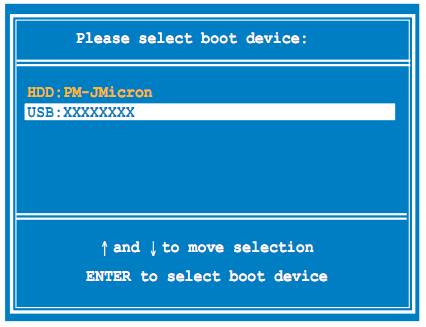
In order to do that you’ll need an 8GB or larger USB flash drive which you can connect to the computer during setup. The netbook will create a system backup on your flash drive which you can use to recover your device.
Also, I could be wrong, but it looks like the netbook’s 8GB solid state disk isn’t soldered to the motherboard. Instead it appears to be a removable PCIe card which means that it may be quite easy to upgrade the storage on the Eee PC X101 — although you’ll need to either copy the operating system and other files to a new storage device or install a new operating system from scratch.
Update: Asus has also posted an official product page for the netbook, showing that it will come with 2GB of free cloud storage from Dropbox and a 28Whr battery. Some models may be available with a 1.66 GHz Intel Atom N455 processor instead of the slower N435 chip. The laptop will measure 10.3″ x 7.1″x 0.7″ and weigh about 2 pounds.
You can check out more photos below.














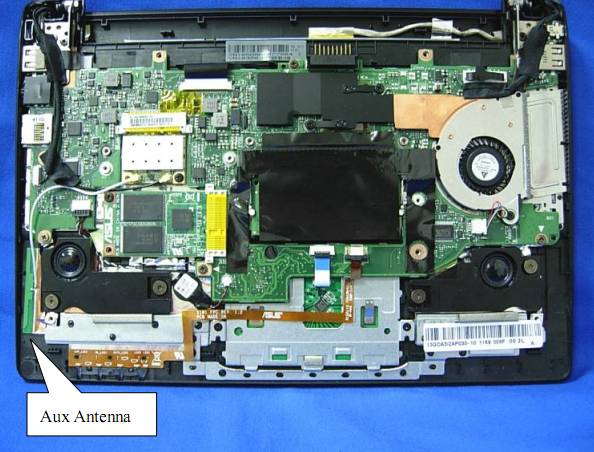










I’m looking for a very light-duty, lightweight Linux netbook; I don’t mind paying half the price of a System76 Starling, either. I would like a bit more than 8GB of storage, of course, and I’m not familiar with the options (and cost) for Mini PCIe form-factor flash storage. I had understood that the X101H Windows version would have an ordinary 2.5″ hard disk; can anybody with better eyes than I have tell me, from looking at the pictures here and in the X101H article linked at top, whether the MeeGo version has the room (and the connector) for one to install such a drive? Or is the hardware of the Windows version different enough from that of the MeeGo version that 2.5″ drives are only an option for the former?
Atom = fail. Otherwise, it looks good
What else would you expect to find in a $200 laptop?
why they dont use meego tablet UI .. it look like os OSX lion
You’re right, the SSD is connected via a side loading Mini PCIe connector, same as used in all their Seashell models to help keep the case design as thin as possible.
So it’s a 50mm SSD, and just a question of whether it’s a mSATA or Flash_Con. Though the connector could be modded to accept either.
This also means the bottom panel does give users access to the drive as well as the RAM, not to mention the WLAN as well. So is user upgradeable.