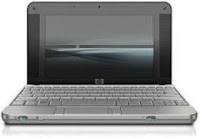 The HP 2133 Mini-Note comes in a variety of configurations, but the cheapest version running Windows Vista starts at $599, while you can pick up a version running OpenSUSE Linux for $499 or $549. But to date, every review I’ve seen on the web has looked at the Vista unit.
The HP 2133 Mini-Note comes in a variety of configurations, but the cheapest version running Windows Vista starts at $599, while you can pick up a version running OpenSUSE Linux for $499 or $549. But to date, every review I’ve seen on the web has looked at the Vista unit.
I ordered an OpenSUSE model which should hopefully arrive this weekend. But after reading the comments of one Notebook Review forum member who has already received his, I’m starting to get a little worried.
I’m not particularly familiar with OpenSUSE, but if it’s package manager is anything like the one in Ubuntu, I’m guessing all you need to do is remove the DVD from the list of available repositories to solve that problem. But the freezups and problems with the Toolbox are not promising. And I’m still kind of disappointed to see that HP has no official support documents or downloads for this model.
If I can repartition the hard drive without destroying OpenSUSE, my first order of business may be to install Ubuntu, Windows XP, or another operating system. I’m a little bit wary of overwriting the default OS altogether, since there’s no guaranty that the drivers will be supported under the other operating systems.
All of which is to say, it’s starting to look like it might be worth spending the extra $50 to $100 to get the Vista model if you’re not an advanced computer user. And maybe even then.

how do you use the webcam?
We love ours with SuSe w/ 1.2 GZ and 120 GB HD. This is our first Linux machine and we have been thrilled. We did upgrade the Ram to 2 GB, and bought the 6 cell battery. We haven’t had the problems of asking for the disc, we haven’t had any driver problems. From what I’ve read installing Ubuntu would be over my head in terms of hardware issues. I told my daughter to just use the SLED, and perhaps down the road a couple of years there will be a Ubuntu model available. We have figured out one quirk that has been helpful. The first time you connect to a new wifi you should either boot up or restart the computer. If you wake up from hibernation and try to connect to a new wifi, it is unreliable. After the first time it connects to the wifi, it will connect after waking up from hibernation very quickly. There was also a wrinkle using Evolution with an Exchange Server, but we figured it out. We don’t use a Global Address Book but i was filling the global address book field with our OWA URL the way the instructions suggested. Once I left the field blank (since we do not have a Global Address Book), it connected to our Exchange Server without any further error messages. Even though we were newbies to Linux, we had no trouble installing our Brother network printer. I don’t feel competent to try to make major changes to the configuration, and we don’t need to, we are happy with it as it is.
Update to the post above. Initially we really liked the Linux SuSe, but after a couple of months we decided to install XP Pro on it. The webcam didn’t work in Linux and HP’s support told me they don’t have a linux driver for the webcam. After i wrote the post above, we began using the linux mp3 player and it didn’t work well (it would hang during a search for artist or song). The wifi quit connecting to our Apple Time Capsule wifi (its an N device) and the lousy support from HP and Novell was a joke. HP would not provide an XP upgrade/downgrade disk so I had to buy a retail version of xp. By the time I put XP pro on it, I had spent so much money that I wish I would have purchased a macbook. Live and Learn, over and over. You get what you pay for.
The 2133 actually comes preloaded with SUSE Linux Enterprise Desktop 10. That said, wipe it and install Ubuntu. I diddled with SLED for three days and had all kinds of network problems. Ubuntu Hardy works great straight off the CD. Two things: use ndiswrapper and the XP wifi driver; and save the xorg.conf file from the SLED install, because it’s already configured for the Via graphics driver.
you can try to install XP
HP has already released XP driver~
https://h20000.www2.hp.com/bizsupport/TechSupport/SoftwareIndex.jsp?lang=en&cc=us&prodNameId=3687085&prodTypeId=321957&prodSeriesId=3687084&swEnvOID=1093&taskId=135&swLang=4
I’ve had problems in SUSE with it asking for a disk that’s already inserted. But yes, removing it from the repo list should fix it.
Please try to install XP. That would really help me decide what to do–and which model I could get away with. Thanks.
hi there, i just bought hp mini note with linux SuSe 10… do you know how to install windows xp in it without using usb cd/dvd drive?
https://www.liliputing.com/2008/04/install-windows-xp-on-mini-note-usb.html
I’m surprised. SuSE’s package manager is YAST, which is different from Ubuntu’s, but the same solution should work… but SuSE has also always been the best out of box with laptops, so I’m surprised it has such problems. Did they even try to make it work better or optimize it for the Mini-Note?
I’m a big Linux fan, so I’d be going the SuSE route in any case. I use Debian and Ubuntu now, but I used to use SuSE, so I was thinking of keeping it on the Mini-Note.
Vista? You have to be nuts. Vista takes forever to boot, has sleep and hibernation problems, and will eat up 660MB sitting idle at the desktop. My dual-core desktop couldn’t handle Vista. How can this little thing?
I’ll be interested to see how it turns out. If I was going to pick on up, I would probably be leaning towards the SuSE model also. Not for the $50 savings, but in hopes of better performance and stability.
As good as the HP looks, I would personally not put any money down until I get to see some more devices. My Eee PC 4G is holding up fine and so much is on the way that it seems early to make a choice for an upgrade.